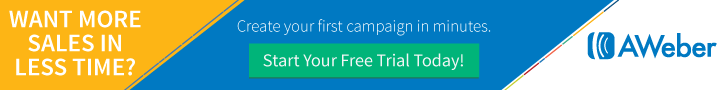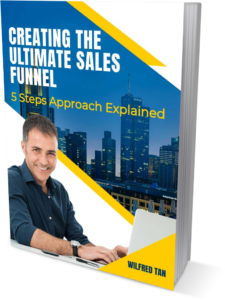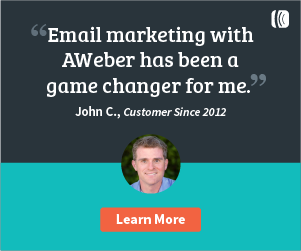Tool #1: Email Autoresponder
To create an email list, you will need a email marketing tool that collects all the email addresses whenever someones comes to your website to sign-in on your sign-up form.
Every business should have an email list and so you will need this this automated autoresponder (email marketing tool) to send out emails to your subscribers, leads and potential customers, to communicate with them, to inform, share any news and updates with them.
The whole intention is build a relationship with them so that they become a buyer and repeat customers.
I have tried three email marketing tools, two of which is a paid services and the other is a free tool. The paid ones are Get Response and Aweber, and the free one is Mail Chimp.
Among them, Aweber is hands-down the most powerful and effective email marketing tool I have used. It is extremely friendly and easy to use. It has the feature to send an email to your entire list (broadcast) all at once to communicate with them. And there are many other software and programs out there already working in conjunction to integrate with Aweber.
Watch Amy Schmittauer testimonial:
And here’s another super cool thing about Aweber….

If you’re stuck with what to write in your emails, you can download this free report to gain more innovative data, trends, and strategies from more than 1,000 small businesses and 10 email marketing experts.
=> 2020 Small Business Email Marketing Statistics
AWeber has added a completely free plan to its pricing. Now you can get started with AWeber for free. No credit card. No time restriction.
Create a free account today:
=> CLICK HERE TO GET STARTED WITH AWEBER
Tool #2: Landing Page Builder
Once you have the autoresponder like Aweber set-up, next you will need to create landing pages (sometimes known as squeeze pages, capture pages – sole purpose is to solicit and capture the email addresses of your prospective subscribers.
There are at least four page builders in the market: Instapage, Optimize Press, LeadPages, and Click Funnels. I have tried all of them. Personally, I still find all these four services deliver very high quality services.
With regard to price, Click Funnels is the most expensive ($97/month) but of course it is more powerful with all the sophisticated features and most big organizations are using this. Click Funnels has a very wide selection of features for creating the different kind of sales funnels based on your requirements and that is the reason why they charge a high price for it. In my experience, this is by far the most powerful software program if you know what you’re doing in terms of creating sales funnels. So if you have the budget, then I would recommend this, but if you are just starting out, I would suggest to start something less expensive.
I used to like Optimize Press which you could install right in your WordPress and create those landing pages and store them under inside your WordPress which is very convenient since you can do all the editing and retrieval all within WordPress.
Compared to LeadPages, Optimize Press has slightly more fonts and more customization features using their drag and drop features. And also the price is a $97 one-time fee instead of monthly recurring charges compared to the other two. The only issue was that as you create more and more landing pages and store them inside WordPress, the list can become very long in your WordPress pages and can look a bit clogged up.
However, recently I have switched back to LeadPages. The reason is because previously they used to have only ‘standard’ templates which means you have only limited choice to customize and change the design of the landing page you want to create. They have upgraded and include the ‘drag and drop’ templates so now you can also design and customize your landing pages.
And personally, I prefer to keep my WordPress clean and so I use LeadPages to keep all my landing pages that I have created in a separate world.
The following are additional features included in your membership, such as:
- 160+ conversion-first templates to customize with our drag-and-drop builder
- Mobile responsive pages without extra code or hassle
- Publishing instantly to our Google-powered servers, or to your own website through our WordPress plugin, custom domain, or uploading a simple HTML file (learn more about your publishing options here)
- Facebook Ads integrated campaigns—launch your promotion from within Leadpages in just a few clicks, without using the Ads Manager
- Leadboxes to collect leads from your existing website or blog
- Knowledgeable and empathetic technical support
- Marketing resources like Resource Guide Templates inside ConvertedU
- Active Facebook community
- Extensive library of Marketing Mastery and Conversion Coaching calls
- Live Conversion Coaching calls to get your marketing questions answered (Tuesday at 4PM Eastern)
- Unlimited traffic, leads and sales
LeadPages now comes with a Free 14-Day Trial which you can test it out. If you’re comfortable with LeadPages, then signing for an annual membership will save you up to 39% (or get 4 months of Leadpages free—when you purchase a Pro Annual membership.)
You can now launch a Facebook Ad in Minutes–Right Inside of Leadpages!
Leadpages has just added this new feature recently to solve two problems with their integrated Facebook ads builder:
Problem #1: They don’t know if their advertising is effective Problem #2: They aren’t confident that they’re “doing it right”
Perhaps you feel the same way?
It lets you launch your campaigns faster within Leadpages, without getting lost in the Ads Manager or getting hung up on tracking code. And the Facebook Pixel is put in the right spot for you automatically.
=> CLICK HERE TO START YOUR TRIAL WITH LEADPAGES